

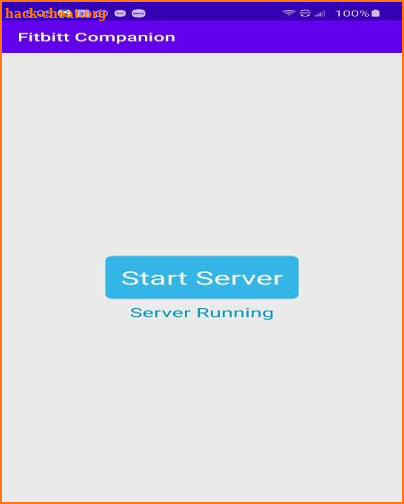
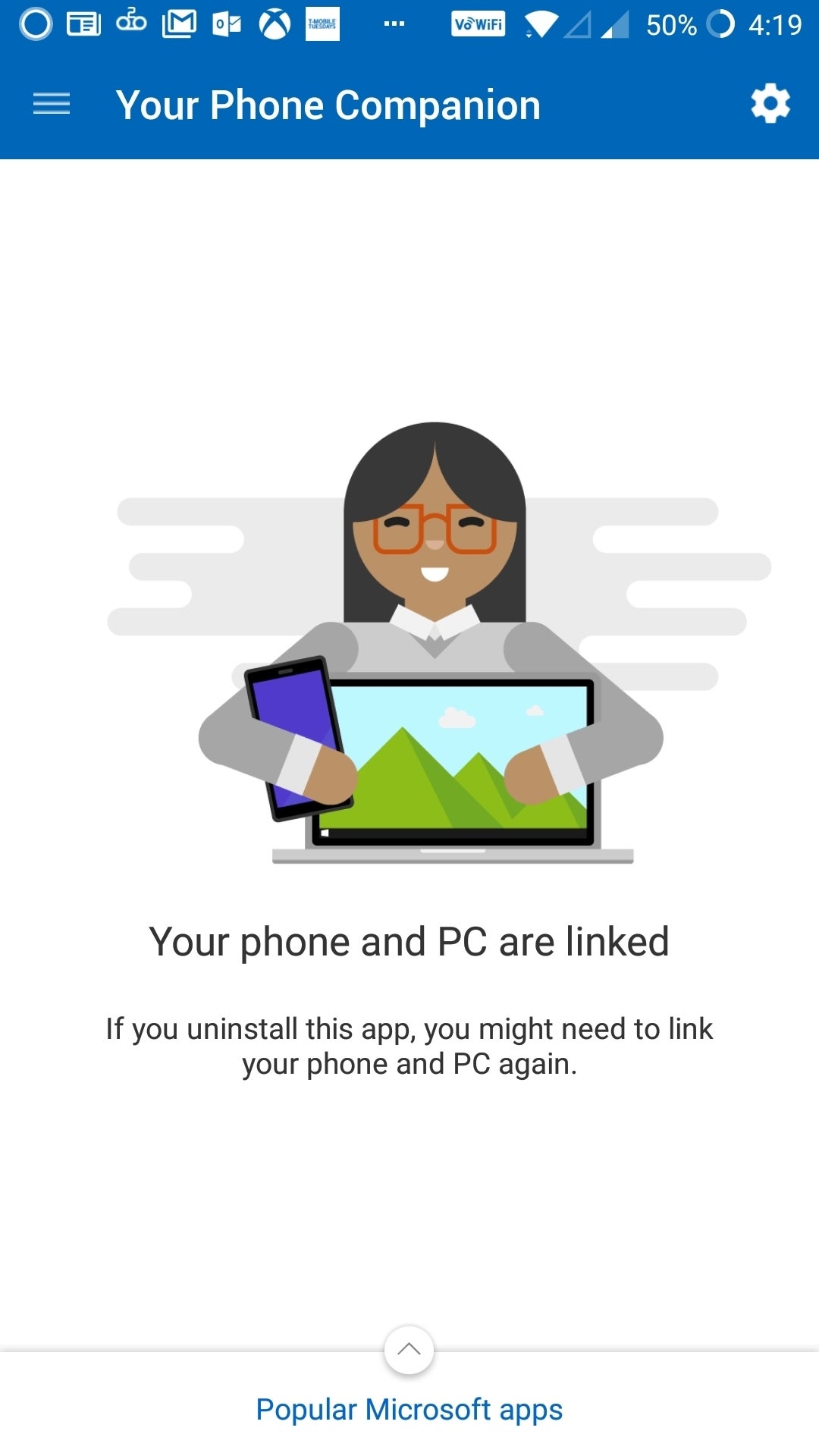
Press to navigate between pages in a file.Long-press a location on the canvas to add a comment.Pinch the screen with two fingers to zoom in and out of the canvas.Hold and drag your finger across your screen to pan around the file's canvas.Tap on a file or prototype to open and view it. Note: You cannot star or unstar files from the Figma mobile app.


 0 kommentar(er)
0 kommentar(er)
